Table of Contents
Sending emails without verifying your list is like tossing business cards into the wind—some might land, but most get lost.
Every invalid address you email drags down deliverability and puts your domain at risk. Email validation fixes that before it becomes a problem.
In this article, we’ll explain what email validation is, how it works, and why it’s essential for sales teams to verify email addresses before hitting “send.” We’ll also compare top email verification tools, including a look at Bouncebuster.ai’s simple and cost-effective solution, to help your team keep contact lists clean and improve your outreach results.
What is email validation?
Email validation (also known as email verification) is the process of checking an email address to ensure it’s valid and able to receive messages. In simple terms, it answers the question: “Is this email address real and active?”
Validation typically involves a series of checks on an address’s format, domain, and mailbox without actually sending an email. If an address fails these checks, it’s considered invalid, meaning messages to that address would bounce or never reach a recipient.
Email verification vs. Email validation

The terms email validation and email verification are often used interchangeably. Both refer to the practice of making sure an email address is genuine and deliverable. Some people use “validation” to refer to preliminary checks (like format and domain) and “verification” for the final check of the mailbox’s existence.
However, in practice, most sales and marketing professionals use both terms to describe the whole process of weeding out bad emails from their lists. The key takeaway is that whether you call it validation or verification, the goal is to identify invalid emails (which would bounce) and ensure you only send to verified, active addresses.
Suggested Read: What Is Email Warm-Up?: Benefits, Types, And Tools
Why email validation matters for sales teams
Sending emails to unverified addresses can cause a host of problems, especially for sales development representatives (SDRs) and sales teams running campaigns. Here are several reasons email validation is a must for sales professionals:
- Reduce bounce rates: High bounce rates can damage your sender reputation. Email providers may start flagging or blocking your messages if too many emails bounce. By validating your list, you ensure you’re sending to addresses that exist, keeping bounce rates low (ideally under 2–3%).
- Protect sender reputation: A good sender reputation means your emails are more likely to land in prospects’ inboxes instead of spam folders. Validating emails helps protect your domain’s reputation by preventing the "spammy" signal that comes from frequent bounces.
- Improve campaign effectiveness: When your emails actually reach real people, you get more accurate metrics and better engagement. Validation helps sales teams focus on real leads. Every email that doesn’t bounce is a chance for a conversation or conversion, improving response rates for your outreach.
- Save time and resources: SDRs often work with large lead lists. Manually dealing with bounce-backs or chasing down correct email addresses is time-consuming. Using an email verification tool to clean your list upfront saves your team time, allowing them to concentrate on engaging with interested prospects rather than fixing email issues.
- Maintain CRM data quality: Over time, contact data decays. Research indicates around 20% of email addresses on a typical list become undeliverable each year as people switch jobs or abandon accounts. Removing invalid emails from your CRM or sales engagement platform keeps your contact database accurate and up-to-date. That means fewer dead ends in your pipeline and more reliable forecasting and analytics.
Suggested Read: Top 10 Ways to Successful Email Warm Up for Sales Teams
How does email validation work?
Email validation isn’t magic – it’s a technical process that runs a series of checks on each address in your list. Modern email verification services perform these checks instantly or in bulk for lists. Here’s a breakdown of how email validation works step by step:

- Syntax and format check: The first step is verifying the email address is properly formatted. The system checks for a standard email structure (for example, name@domain.com) and flags any addresses with typos or impossible formats (like missing an "@" symbol or having invalid characters). This step catches obvious errors (e.g. john.doe@@company..com would be invalid).
- Domain verification: Next, the validator confirms the domain part of the email (the portion after the "@") is valid. It checks that the domain actually exists and is registered. Importantly, it also looks for valid DNS records, especially MX records, which are necessary for a domain to receive email. If the domain doesn’t have an MX record (meaning it can’t accept mail), any address at that domain will be marked invalid.
- Disposable email and role address check: Many tools also check whether an email address is from a disposable email service (like 10minutemail.com) or is a role-based address (such as admin@domain.com or sales@domain.com). Disposable addresses are often temporary and not useful for long-term engagement, while role addresses can be valid but might not be tied to a specific person. Depending on your use case, you might want to filter these out. Quality validation services flag these so you can decide how to handle them.
- Mailbox existence (SMTP Check): This is the core of email verification. The validation service pings the mail server (via the SMTP protocol) to ask if a mailbox exists for the specific address. Think of it like "knocking on the door" of the email server and listening for a response that confirms whether the user (mailbox) is real. A series of technical handshakes occurs: the tool connects to the SMTP server for the domain and simulates sending a message (without actually delivering an email). If the server responds that the user is unknown (or if the server is completely unreachable), the address is marked as invalid. If the server confirms the user exists, the address is likely valid.
(Note: Some domains are "catch-all," which means they’ll say any address is valid. Good validation tools will mark these as "risky" or "accept-all," since you can’t be 100% sure the specific mailbox is real in those cases.)
- Additional quality checks: Advanced email validation systems perform extra checks such as identifying spam traps or emails with a history of bouncing. Some use databases or even AI-powered algorithms to predict the likelihood that an email might be low quality. They might also cross-verify the email against public sources (for instance, checking if the email appears on Gravatar or social media, which suggests it’s actively used by a real person). These additional checks help improve accuracy beyond the basic yes/no of whether an address can receive mail.
- Result Codes and Segmentation: Finally, the service will label each email with a result. Common categories include Valid, Invalid, Catch-All (Accept-All), Disposable, or Role Address. This allows you to segment or remove addresses accordingly. For example, you’d typically eliminate all "Invalid" emails from your list immediately. You might choose to send cautiously to "Accept-All" domains, knowing there’s some risk of bounce. The end result is a cleaned, verified email list ready for your sales campaigns.
By following these steps, email verification tools can achieve high accuracy rates (often 95% or higher) in detecting bad emails. The best services handle all these checks behind the scenes in a matter of milliseconds or seconds per address. From a user perspective, you either upload your list or integrate via API, and the service returns results indicating which addresses are safe to email.
Suggested Read: The Email Compliance Checklist: GDPR, SOC 2, and Why They Matter for Sales
Top 5 email validation tools for sales teams: a comparison 2025
There are many email validation services available, but they vary widely in quality and capabilities. Sales teams need a tool that is accurate, easy to use, and cost-effective, with good support and integration options.
Below, we compare five popular email verification tools on key factors: price, usability, accuracy, integrations, and support.
1. Bouncebuster.ai
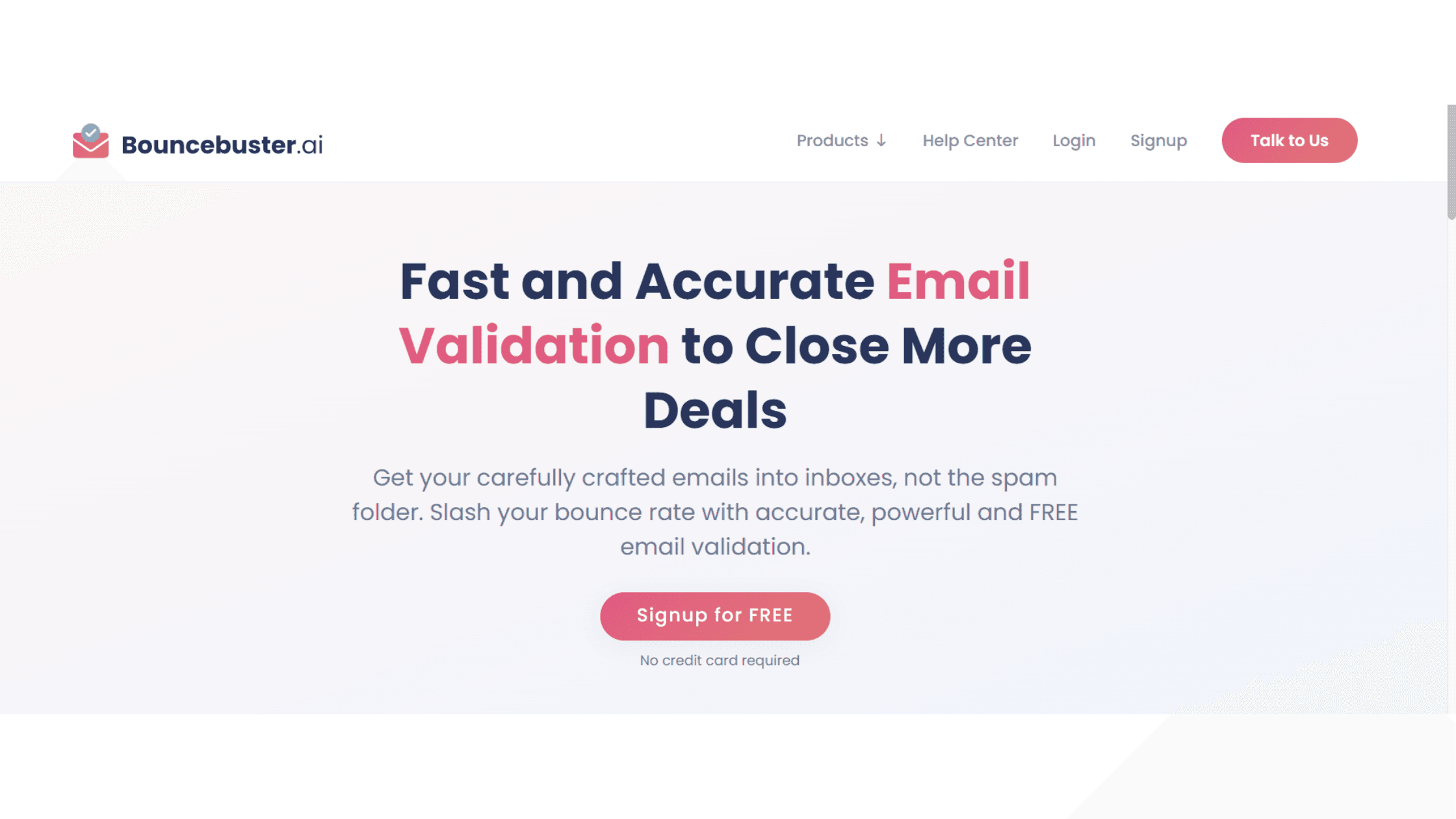
Bouncebuster.ai is a modern email validation tool built for sales teams that want a fast, accurate, and budget-friendly solution. It stands out for its simplicity and smooth experience, especially for those already using tools like Outplay.
- Price : Flexible credit-based pricing that doesn’t expire; free trial available. One of the most cost-effective solutions for both small and large teams.
- Usability: Clean, intuitive interface. Easy to upload lists, verify emails, or connect to outbound tools without a learning curve.
- Accuracy: Delivers up to 99% accuracy using multi-layered checks and AI-driven filtering. Great at reducing bounce rates close to zero.
- Integrations: Native integration with Outplay and open API for custom setups. Simple connectors for CRMs and marketing tools.
- Support: 24/7 live chat and email support backed by a responsive team.
2. ZeroBounce

ZeroBounce is a widely recognized email verification provider offering advanced features like email scoring and data append. It’s ideal for larger companies or enterprise teams that need in-depth analysis alongside list cleaning.
- Price: Pay-as-you-go and subscription plans. Great value at high volumes, though costs can add up for smaller lists.
- Usability: Feature-rich yet user-friendly. The dashboard is clean and intuitive, but advanced features may require some onboarding.
- Accuracy: Guaranteed 98%+ accuracy. Strong in spam trap detection and domain reputation checks.
- Integrations: Extensive support via API, Zapier, and direct integrations with major ESPs and CRMs.
- Support: 24/7 chat and email support. Helpful documentation and onboarding resources.
3. NeverBounce

Part of the ZoomInfo ecosystem, NeverBounce is known for its speed and scalability. It’s often used by sales and marketing teams that need to verify large lists frequently.
- Price: Volume-based discounts make it affordable for large-scale validation, though minimum charges apply.
- Usability: Simple, fast, and effective. List uploads and API calls are straightforward.
- Accuracy: Typically 96%+ accuracy. Great for large volumes but may underperform slightly on lesser-known domains.
- Integrations: Good options via API, Zapier, and JavaScript widgets. Integrates well with ZoomInfo tools.
- Support: Ticket-based support with enterprise plan enhancements. Solid help center and documentation.
4. Hunter

Primarily known for its email finder, Hunter also offers email verification as part of its platform. It’s a strong choice for teams already using Hunter to build lead lists.
- Price: Freemium model with a limited number of free verifications per month. Paid plans can be expensive for high-volume usage.
- Usability: Minimalistic and easy to navigate. Best suited for light or moderate usage.
- Accuracy: 95–98% accuracy. Good for quick checks and smaller batches but not as thorough as tools focused solely on validation.
- Integrations: Integrates with Salesforce, HubSpot, and other tools via its API.
- Support: Email support and detailed self-service documentation. Limited live support options.
5. MailerCheck

MailerCheck is a rising competitor, especially for users already on MailerLite. It provides reliable validation with modern UX and transparent pricing.
- Price: Competitive pricing, especially when bundled with MailerLite. Great value for mid-sized teams.
- Usability: Very clean and easy interface. Works well for both technical and non-technical users.
- Accuracy: High-quality checks with ~98% accuracy. Continually improving through feedback and AI enhancements.
- Integrations: Native integration with MailerLite; other integrations via Zapier and API.
- Support: Chat and email support during business hours. Backed by a strong customer support culture.
Boost your sales outreach with verified emails
There was a time you could hit “send” without worrying if the email would actually land. But today, that’s a luxury sales teams can’t afford. Invalid emails don’t just bounce, they chip away at your sender reputation, skew your metrics, and waste valuable time.
Tools like Bouncebuster.ai come in handy here. It keeps things simple: no complicated dashboards or pricey commitments, just clean, verified lists that help your emails land where they should. Even lean sales teams can cut bounce rates, improve deliverability, and stay focused on real conversations.
Built to plug into tools you already use (like Outplay), and backed by a responsive support team, Bouncebuster.ai helps you stay one step ahead—without the overwhelm.
So if your outreach deserves better outcomes (and let’s be honest, it does), give Bouncebuster.ai a try. Clean list. Confident send. More replies. More wins.
Your go-to sales resource!
Subscribe to the Outplay blog for your dose of expert contributions, tried and tested techniques and so much more.